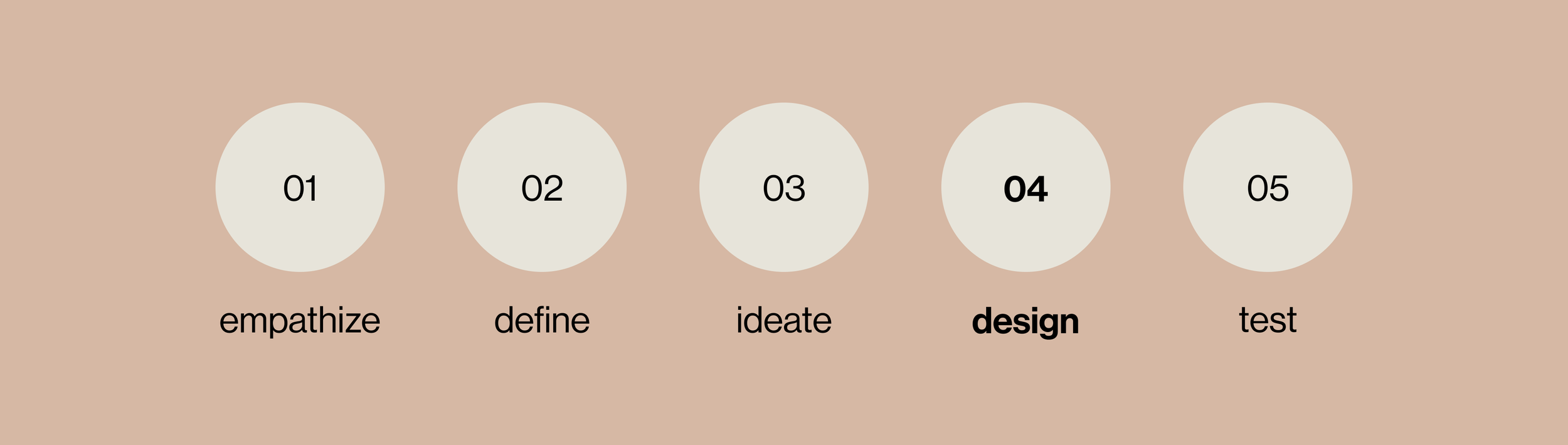Nature ID
Adding a Feature to an Existing Application
Company/Client
Design Lab
Project Date
November-January 2022
My Role
My roles and responsibilities included research, information architecture, task and user flows, wireframes, responsive design, prototyping, testing, and design implementation.
Project Summary
I will be adding a feature to this app, NatureID. This app identifies, diagnose, gives advice, and reminders. At the moment the user takes a photo of a plant, and the app shows you a picture and name of the plant then gives the user a chart that gives you frequencies of when to do said care tips for said plant, yet makes the user pick frequencies they want to do it. My addition would be to make an option for the app to create automatic reminders for watering, misting, fertilizing, and rotating or the user can still input that information themselves.
The main focus of this project is to create an easy integration and option for the user to choose an automatic reminder option for each care item stated that the plants need. Once the user has taken a photo of their plant on the app and they can look at the “how to care” chart. After the user clicks “add to my yard” the user can add reminders and there will be an extra option to auto populate the reminders and the dates.
The Design Process
Understanding Challenges and Problems
This project came to me as I have many house plants and they all have different watering schedules. This app was advertised on social media and with a quick look at it I decided to purchase it to help me keep track of my watering schedule. After purchasing I realized that with this, I still had a lot of effort on my part to input the care schedule. When I bought the app, I assumed that it would auto input the dates of watering and care and when it did not I immediately thought that this feature should be added. The website needs to be simple yet effective in showcasing local products and services to its users
The app should be a little “smarter” when it comes to setting reminders and helping the user
Create a sense of ease when learning and caring about your houseplants
Competitor Analysis
I began this project with looking at NatureID’s competitors. I found Leafsnap, Plantnote, and PictureThis to be Nature ID’s main competitors. All of these apps also have the option to schedule out reminders but the user still needs to input all of the information themselves. Overall, I found that the competitors had similar features yet flaws that make the overall app more difficult to use compared to Nature ID.
Research Findings
Once I found and analyzed the competition I started to create my survey questions to further understand the needs of the users. I had my understanding of the app but needed more information to accurately add a feature. I decided to post this survey on Reddit in a subreddit called r/plants. My goal was to hear from people who have plants and that are familiar with/using a plant app.
From my survey I learned the average age of people who own house plants is between 20–30. Most of the people who completed my survey were from Europe, and worked in some sort of sales.
My survey showed that most people check and us their phone mostly every hour of the day. The most used apps are social media and videos.
I also found that most people decide to download an app based on their own research or a referral from a friend.
I also found that reminder/to-do apps were only used by half the people.
The notifications most important were texts, then after that email and apps. These were most important because they can be quick actions and important for communication.
100% of surveyors owned houseplants and 71% owned over 10 plants.
Overall, they like to care for there plants because it makes them happy and 85% of users have forgotten to care for their houseplants.
Even with my surveyors with 5–10+ plants find that sunlight is the most important thing to know when caring for a houseplant, followed but difficulty to care for and watering schedule.
Overall, I think the target for this app would be people who are new to owning plants. People who need to learn and understand a plant routine and are more prone to forgetting their plants enough they die. I also think that there is a large emotional connection to people and their plants, they have a sense of happiness and content when their plants are cared for and grow. This is important information when looking at personas for people who use a plant help app.
Persona
Once I collected this data, I was able to create a persona for users of the Nature ID app. I determined that the typical user of this app would be around 25–30, M or F, and live in the U.S. What motivates them to find a plant care app is their fear of their plants dying, and the goal is for them to be happy by caring for their plants and seeing them thrive.
Wireframes
Here are my original simple wireframes for what I imagined the app to look like.
Style Tile
This style tile was mostly all ready put together as the app already exists. I did put this together as I continued as added new items to my design.
Wireframes
From here I was able to begin prototyping the new automatic reminders for the Nature ID app. I knew that I wanted to keep most of the UX cards and colors similar or the same to what they have already made. So I began wireframing and planning out some of the pages.
This first page is what the users see when they click on the “My Plants” icon. On the left we see what is currently used on the Nature ID app, there are photos of the users plants along with their names and an option to edit each plants reminder. On the right is my design, featuring larger photos of the plants and their names. If you tap on the plant it will take the user to the same set reminder page that the user can get to by tapping on the the large green button.
Original App layout
My new layout
The next page that I added a feature on is on the reminders page. I decided to create a calendar page that would be easier for the user to see all of their reminders. From my survey I saw that a reminders app was not used often, yet the calendar is used by all users and helps to see all of their plants and what they need to on each day.
Original App layout
My new layout
After this I created the new feature of the app, the edit all reminders page. The NatureID app currently has it so the user has to edit each individual plant if they want to change or edit their reminder options. With my new feature of auto reminders it allows to users to have minimal steps and interactions to set reminders for their plants.
My new layout
My new layout
For the individual reminder page I also added an auto reminder option for the users. The user can pick the option for auto reminders or custom reminders.
Original App layout
My new layout
Usability Testing
When it came time for testing my design I created set tasks for users to complete on my app. I had to users talk out loud about their experience on each page while they completed their tasks.
Once reviewing all the feedback I made an affinity map to find patterns and things I could do to make NatureID a more clear and streamlined process.
Homepage :
Cards allow for a larger photo of the plants
Reminders:
Calendar adds the users to view the whole month ahead
Add a drop down so users can see individual plants
Edit Reminders:
Easy to view each plant
Change from radio buttons to toggle
Overall, I found that I needed to make a few items larger for tapping on mobile. I also found that drop downs needed to be added to see more options for the user in the calendar view. Last to make the tappable buttons into toggles and not radio.

Final Draft
Overall, here is a walkthrough of my final app and changes that I made to create an easier and more efficient user experience.
Review
Overall, the new auto reminder feature will attract plant owners who do not want to input all of the information of their plants themselves. With the feature for the app to automatically input and notify of your plants needs, it allows for less time spent inputting all the same information that the app just gave you on the previous screen. With this new feature making the app even more efficient it will appeal to more users.